Knowledge management, achieved with Notion
Notion is essential within the golden triangle (3 C's) covering the C of Content. It is thé system for Knowledge Management. Creating, storing, using, modifying, and sharing information, making the process more efficient than ever before. Combining Notion with Asana makes an unbeatable team for your organisation.
Thanks to our years of experience, we have been appointed by Notion as a Certified Partner.

These customers rely on our expertise



.png?width=600&height=214&name=wehkamp-logo-vector%20(2).png)
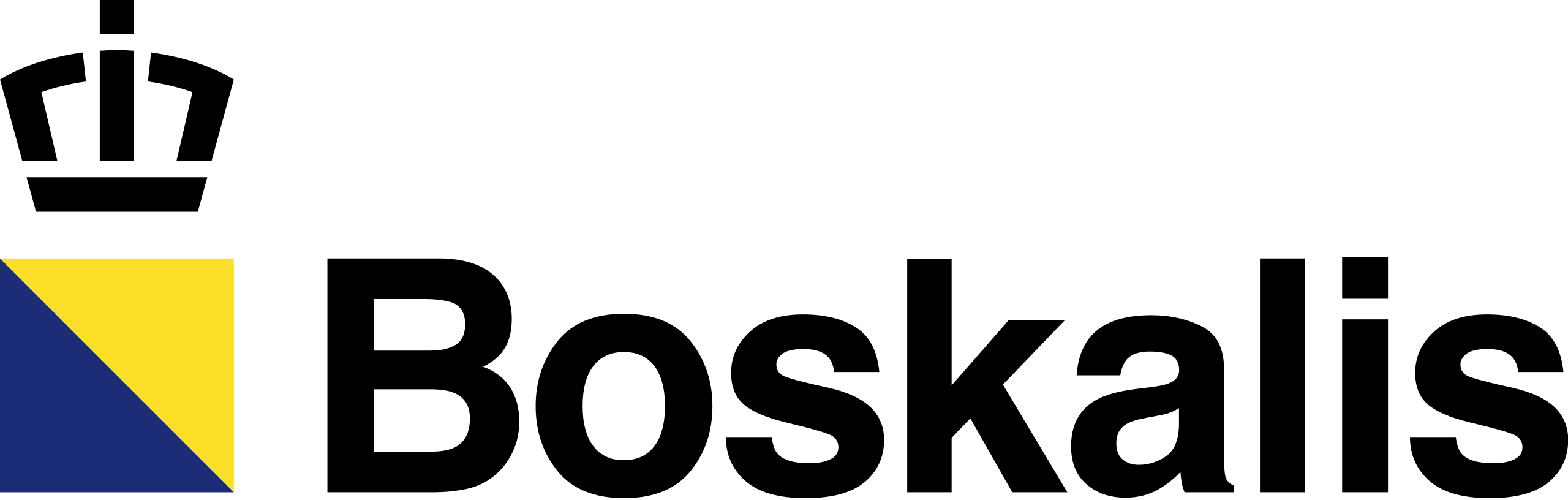












.png?width=600&height=214&name=wehkamp-logo-vector%20(2).png)
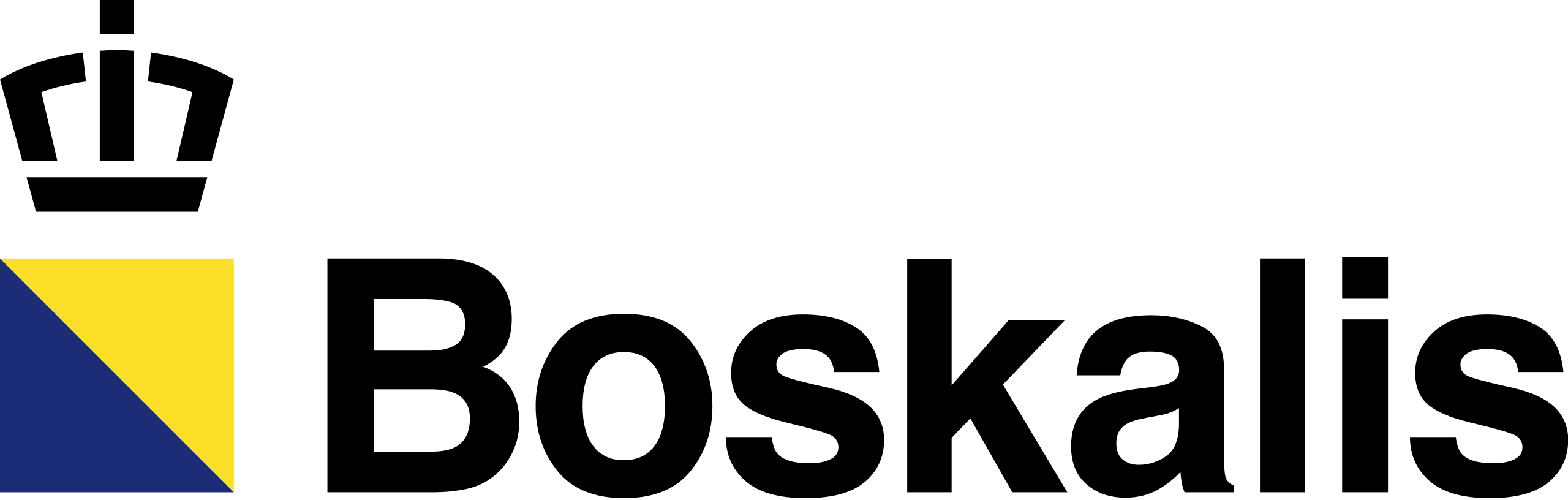









Notions helps organisations with:
- Powerful Knowledge Management. Notion excels at organizing and storing knowledge within a company. It allows teams to create a comprehensive knowledge base where employees can document processes, guidelines, best practices, and company policies. With its customizable templates and rich content support, Notion makes it easy to create structured and searchable documentation.
- Seamlessly Work together in documents. Working together in Notion is beneficial because it offers real-time collaboration features, allowing multiple users to work together on projects, documents, and databases simultaneously.
- Boosting their productivity. with efficient tools that simplify work and get more done, and focus your daily work and knowledge in one place. Align all teams with one shared workspace to plan, work, and collaborate more effectively.

1/3 Strong Knowledge Management
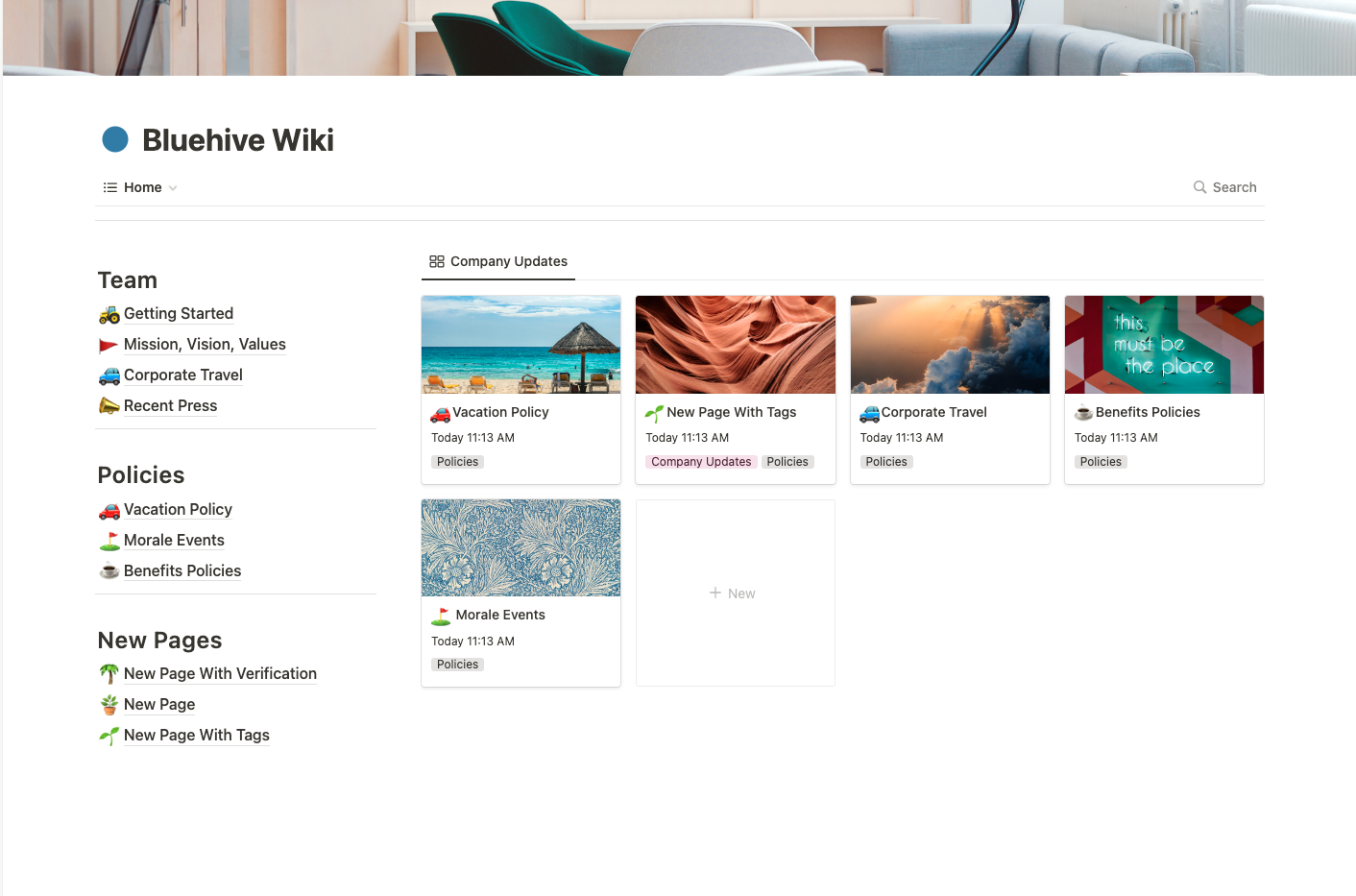
2/3 Integrate and automate to save even more time!
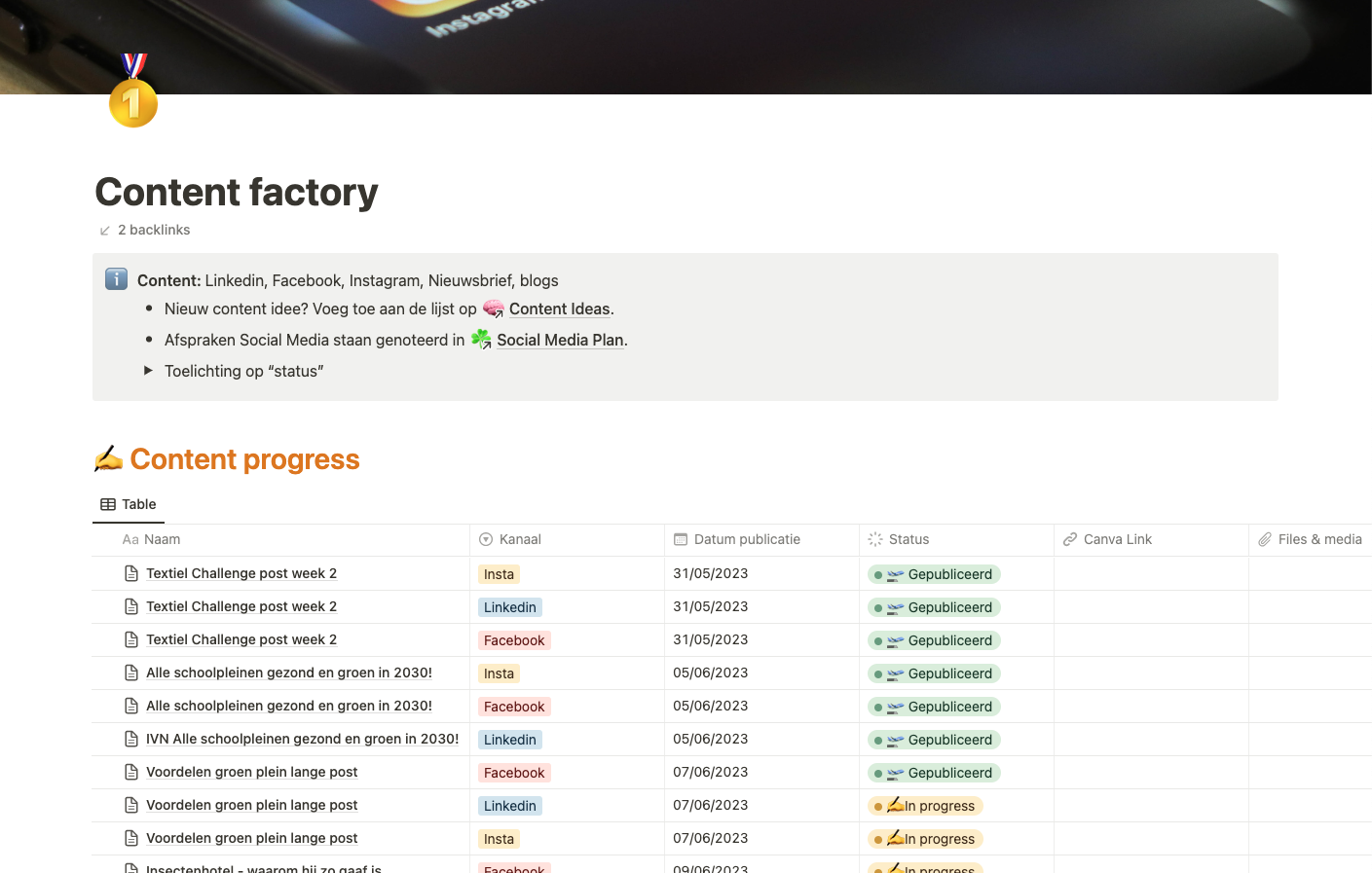
3/3 Integrate and automate to save even more time!
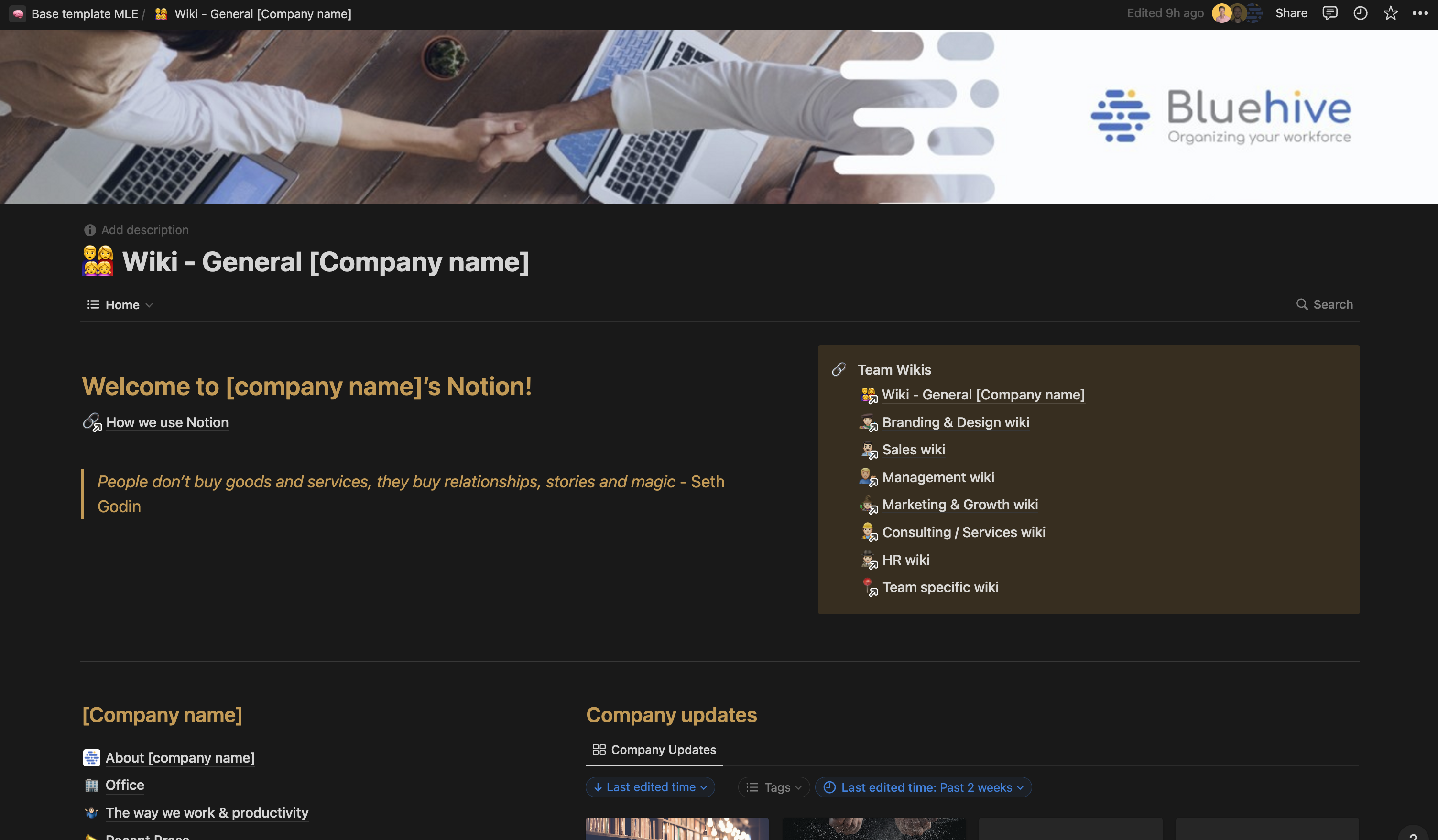
Integrate Notion with tools you already use
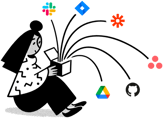
Our Notion implementation consists of six clear steps:

- Through a kick-off we will determine your Notion needs and decide on your success criteria together.
- Based on the kick-off, our Notion Certified consultants will set up your Notion environment. The starting point is always our "top of the market" Base Template.
- Together, we will customise the Base Template to the Notion environment that suits your organization. In this phase, we like to work with you in the Notion environment to get the best outcome.
- We build the necessary connections to the tools within your existing IT stack, through Zapier, Make or a native Notion integration.
- Delivery of the Notion environment,review, and any necessary changes.
- Bluehive will then provide customized training to your employees, to get the most out of Notion, if desired.
And our service goes múch further. As a Bluehive Notion customer, you will always be included in the latest Notion updates (Notion develops quickly, so there are quite a few updates), free monthly training sessions, our template library, and much more!
What our customers have to say
/Ron_Kraan_Startselect-removebg-preview.png?width=473&height=473&name=Ron_Kraan_Startselect-removebg-preview.png)
50 days per year saved!


Structure and peace

Integrating anything with Asana

Why we chose Asana

/witold-rossendal.png?width=428&height=428&name=witold-rossendal.png)
The Power of Asana at Leapforce
Interested in receiving free consultation?
'Where did I hide that slidedeck?'
'How is the project progressing?'
If you use Notion, these kinds of questions are a thing of the past. In a free 30-minute consultation, I'll answer all your questions and together we'll see if Asana is the right solution for better coordinating work and communication within your organization.
Daniel van der Linden, Notion Certified Consultant
Plan a free consultA 30-minute conversation with our specialist
Choose a date and time yourself. Multiple colleagues are welcome to join.
A 30-minute conversation with our specialist
Choose a date and time yourself. Multiple colleagues are welcome to join.

.png?width=2000&height=752&name=Untitled%20(1).png)